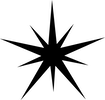This is part of a 6-part mini-course: Intro to Flodesk Workflows. Start Here
Lesson 1 - Segments
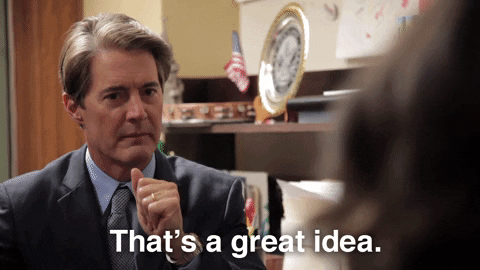
Everything cool in Flodesk is segment-based. Everything we do in this mini-course will start with a segment.
A segment is just a label you use to group the people on your email list.
People can belong to no segments, one segment, or many segments.
Segments exist solely on the backend of Flodesk and are for your use only. Users do not see the segments they’re part of.
You can assign a user to a segment based on:
➊ how they came to your list
➋ what they’ve purchased from you
➌ what they’ve clicked on in your workflow emails
➍ what interests they’ve told you they have
Most people sort users into segments when they submit a form, just like you did to get into this mini-course. If you’re not already segmenting, this is the best way to get started! You can also segment users based on how they interact with your emails (or not); we’ll tuck into that later in the course.
Regardless of how your user gets onto a segment, their presence tells you what they’re into.
Segments help us create a more personalized experience for the people who opt-in to our list.
Here are examples of a couple of segments I have:
🌠 Templates
Users who have downloaded my free or paid templates. When I release new templates, this group knows about them first. If it’s a paid template, they’ll also get in on the early-bird pricing.
This is a great way to connect with your users based on their interests and get in front of the people who’d be most interested in something similar. You can still choose to notify your entire list, but segmenting keeps the initial launch tight.
🌠 Product and offering segments
Everything I release has its own segment to tell me who signed up or purchased.
Ex.: there’s a Regenerative Email Mini-Course segment for everyone who signed up. I used this to trigger the course’s workflow emails. I could also easily reach you all with a quick email if a change comes up.
🌠 Business Witch
On The Inner Well’s mailing list, I created a segment for folks who clicked on the links for my biz witch offerings or who downloaded the meditations I talked about during business-y appearances. Most of the TIW community isn’t biz witch babes so when I promo a biz witch offering, it’s important to leave out those that are just there for channeled messages and spiritual seismic shifts.
Naming Conventions
Segment names should be self-explanatory because otherwise future you or your employees will never know wtf you were on about.
Analysis of a hacked password dump years ago revealed that swear words were some of the most common passwords found in hacks. Not because people just ❤️️ swears (that’s true, too), but because people can get so annoyed at having to sign up for something that they just make the password what they’re thinking.
I’ve been team password manager for years now, buuut I definitely had more than zero “areyoufuckingserious1” or “fuuuuuuuuuck” kind of passwords back in the day.
Anyway – the system you settle on for your naming conventions doesn’t have to be fancy.
It just needs to work for your brain and your biz, but here are some examples to get you started:
✅ TOPIC: [Name]
If you’re like me and have more than a couple of topics you create offerings around, you can create a topic segment that can be used in conjunction with your offering-specific ones.
Ex.: I could have used “TOPIC: Email” and “Regenerative Email Mini-Course” as segment names for everyone who signed up for this.
✅ [Offering]
Just the name of the thing. I don’t recommend acronyms because we want to look and instantly know what a segment is. Once the thing isn’t your primary focus anymore, you’re likely to have to noodle on it for a couple of seconds to remember wtf.
Ex.: I segment my clients based on the offering they purchased, so “Systems Doula” and “Automagic Students” are both segments I’ve used.
✅ [Where they came from]
If you do appearances or ads, you’ll wanna remember where folks came from to see how successful your campaign was and to speak directly to those people.
Ex.: I have a lot of traffic from a podcast appearance. When I created the downloadables for their audience, I created a form with the podcast title as the segment name. Now I can reach out to those people when I have something relevant to their interests.
Where To Find 'Em
Flodesk makes you take two steps to get to segments. You:
-
Click on the “Audience” tab at the top. This by default shows you every human on your list, organized by who was most recently active.
-
Just under the header is a tab called “Segments”

Here you see your people grouped by segment. There’s also an “All subscribers” group that has every single person who has signed up for your list. To be clear: the “all subscribers” section is not actually a segment and I have no idea why it’s listed twice in a row 🤷🏽♀️
You can click into any segment to see who’s in it, do a search, or download a CSV file.
CSV = “comma-separated values” and the only time you’ll use it is probably if you migrate to another email provider or if you need to import users. If you ever teach an event to someone else’s audience, they’ll usually give you a CSV of attendees to send follow-up emails to.
Action Items
Now that you understand segments, you should be able to:
➊ Create a new segment (or segments) for the workflow you’re building in this course.
➋ If you’ve just been throwing people on random segments to this point (I see you peeps who just have one segment called “sign up form” or “segment”), clean them up using the tips in the naming conventions section.